



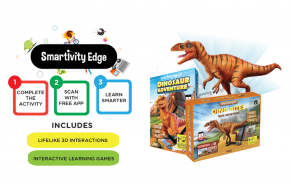
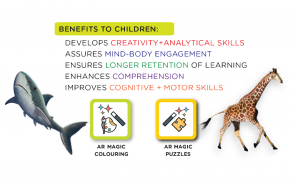


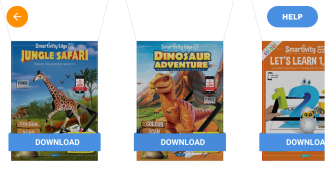
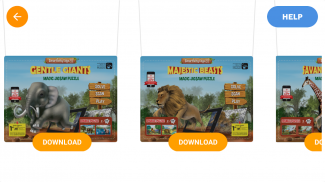
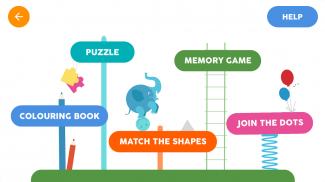
Smartivity Edge

Deskripsi Smartivity Edge
Download free Smartivity EDGE App to transform traditional coloring activity into a magical experience filled with interactive learning for children.Inspire wonder. Fuel curiosity. Be amazed. A pink lion, a purple gorilla, a yellow elephant… Give wings to your li’l one’s imagination. And watch their unique creations come to life in a jiffy.
Learning has never been so much fun. Smartivity EDGE App brings coloring sheets to life, in the same colors that kids have painted them with.
This app works in tandem with Smartivity Edge Coloring Sheets Pack. You can purchase Smartivity Edge Sheets in your nearest toy stores or though www.smartivity.in/edge. Use the Smartivity pencil colors which comes with the sheet to bring your coloring to life.
Smartivity EDGE App’s cutting edge image and texture recognition algorithm identifies the colors filled by your li’l one and displays their creations in dazzling details. The interactive features of the app are designed to introduce new concepts and reinforce familiar concepts in a fun and playful way. Each sheet comes with its own unique experience and learning. The attractive interface and unique learning exercises will encourage your child to complete them to discover the Augmented Reality wonders hidden in each sheet.
Smartivity EDGE is powered WowFlux Interactive
HOW TO USE:
COLOR the Smartivity EDGE coloring sheet.
PLACE the coloring sheet on a flat surface.
DOWNLOAD the free Smartivity EDGE app.
PRESS the Play button.
SELECT the coloring sheet on the app.
HOLD the smartphone/tablet with camera facing the sheet.
SCAN the colored sheet and match the corners of the sheet with the corners.
ALIGN the corners of the coloring sheet with the corners on the app screen.
WATCH the coloring sheet come to live in the same colors that have been filled in.
TIPS:
Please ensure that you are connected to the Internet while using the app.
Use of pencil colors or crayons for best results. It ensures that each stroke and detail is rendered in the virtual model.
Works best in ambient light to capture the true colors as that on the coloring sheet.
Hold the camera in a steady and straight position, making sure that the it is just close enough to align the corners of the sheet with the corners in the camera feed.
Allow the app a few seconds to recognize the page.
FEATURES:
The characters on the sheet are displayed in the exact same colors as painted by your child.
Loaded with Augmented Reality enabled 3D interactive features.
Each sheet comes with its own set of interactive, rich-media learning features.
You can take pictures of the Augmented Reality characters rendered by the app by simply tapping on the screen.
Smartivity mascots Jay and Ria take your child on an exciting learning adventure as they explain basic concepts, share facts and encourage your li’l one to interact with learning based games.
</div> <div jsname="WJz9Hc" style="display:none">Download gratis Smartivity EDGE App untuk mengubah kegiatan mewarnai tradisional menjadi pengalaman magis yang penuh dengan pembelajaran interaktif untuk children.Inspire heran. Keingintahuan bahan bakar. Kagum. Sebuah singa merah muda, ungu gorila, gajah kuning ... Berikan sayap ke imajinasi li'l satu Anda. Dan menonton kreasi unik mereka datang untuk hidup dalam sekejap.
Belajar tidak pernah begitu menyenangkan. Smartivity EDGE App membawa pewarna lembar untuk hidup, dalam warna yang sama bahwa anak-anak telah dicat mereka dengan.
Aplikasi ini bekerja secara erat dengan Smartivity Ujung Mewarnai Lembar Pack. Anda dapat membeli Smartivity Ujung Lembar di toko-toko mainan terdekat atau meskipun www.smartivity.in/edge. Gunakan warna pensil Smartivity yang datang dengan lembar untuk membawa mewarnai Anda untuk hidup.
Gambar canggih dan pengakuan tekstur algoritma Smartivity EDGE App mengidentifikasi warna diisi oleh satu li'l Anda dan menampilkan kreasi mereka dalam rincian menyilaukan. Fitur interaktif dari aplikasi yang dirancang untuk memperkenalkan konsep-konsep baru dan memperkuat konsep akrab dengan cara yang menyenangkan dan lucu. Setiap lembar datang dengan pengalaman yang unik dan pembelajaran. Antarmuka yang menarik dan latihan belajar yang unik akan mendorong anak Anda untuk menyelesaikan mereka untuk menemukan keajaiban Augmented Reality tersembunyi di setiap lembar.
Smartivity EDGE didukung WowFlux Interaktif
BAGAIMANA CARA MENGGUNAKAN:
Warnanya Smartivity lembar EDGE mewarnai.
TEMPAT lembar mewarnai pada permukaan yang datar.
DOWNLOAD gratis Smartivity aplikasi EDGE.
PRESS tombol Play.
PILIH lembar mewarnai di app.
TAHAN smartphone / tablet dengan kamera menghadap lembar.
SCAN lembar berwarna dan mencocokkan sudut lembar dengan sudut.
ALIGN sudut lembar mewarnai dengan sudut pada layar aplikasi.
PERHATIKAN lembar mewarnai datang untuk tinggal dalam warna yang sama yang telah diisi.
TIPS:
Pastikan bahwa Anda tersambung ke Internet saat menggunakan aplikasi.
Penggunaan warna pensil atau krayon untuk hasil terbaik. Ini memastikan bahwa setiap stroke dan detail diberikan dalam model virtual.
Bekerja terbaik di cahaya ambient untuk menangkap warna benar sebagai yang pada lembar mewarnai.
Memegang kamera dalam posisi stabil dan lurus, memastikan bahwa itu adalah hanya cukup dekat untuk menyelaraskan sudut lembar dengan sudut dalam pakan kamera.
Memungkinkan aplikasi beberapa detik untuk mengenali halaman.
FITUR:
Karakter pada lembaran ditampilkan dalam warna yang sama persis seperti yang dilukis oleh anak Anda.
Sarat dengan Augmented Reality diaktifkan 3D fitur interaktif.
Setiap lembar datang dengan mengatur sendiri interaktif, fitur pembelajaran yang kaya-media.
Anda dapat mengambil gambar dari karakter Augmented Reality yang diberikan oleh aplikasi hanya dengan menekan pada layar.
Smartivity maskot Jay dan Ria membawa anak Anda pada petualangan pembelajaran menarik karena mereka menjelaskan konsep dasar, berbagi fakta-fakta dan mendorong satu li'l Anda untuk berinteraksi dengan belajar game berbasis.</div> <div class="show-more-end">

























